Steps to pay Advance Tax.
Step #1: Login to the income tax portal. www.incometax.gov.in
In case you don’t have the password with you handy please contact us and we will share the same with you.
Step # 2: Go to e-File –> click on e-pay Tax
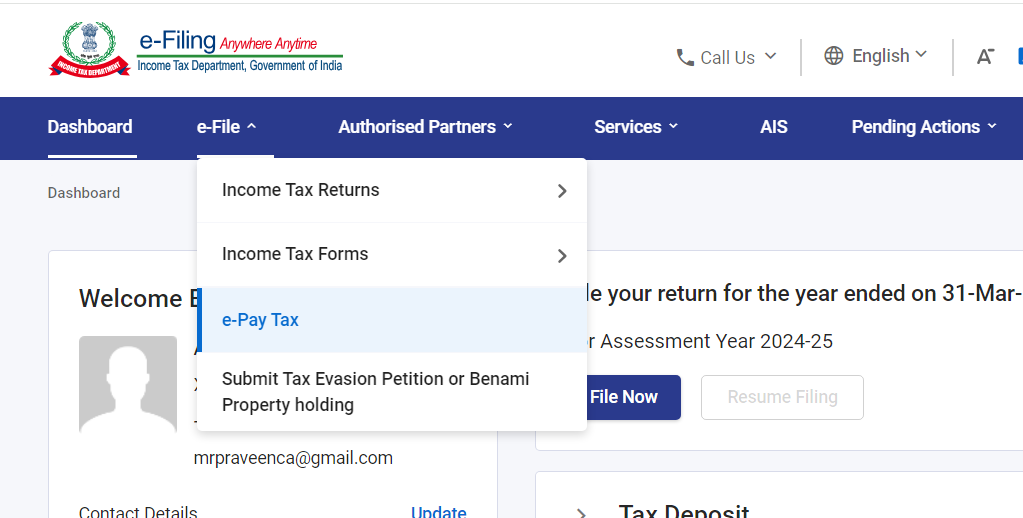
Step # 3: Click on + New Payment
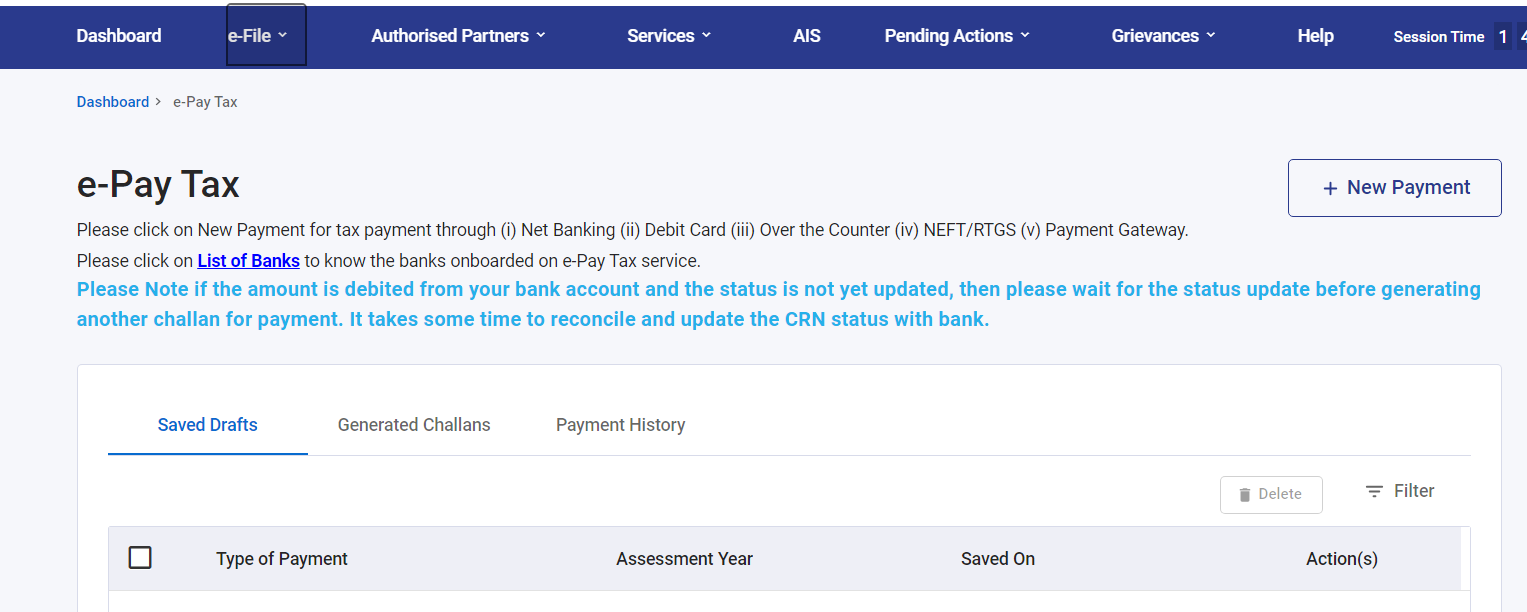
Step # 4 : Click on Proceed in the Income Tax Block
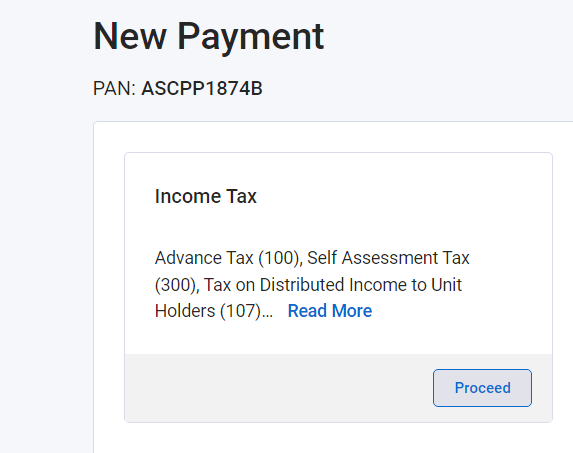
Step # 5 : Select Assessment Year : 2025 – 2026 and Type of Tax : Advance Tax (100) & then click on Continue
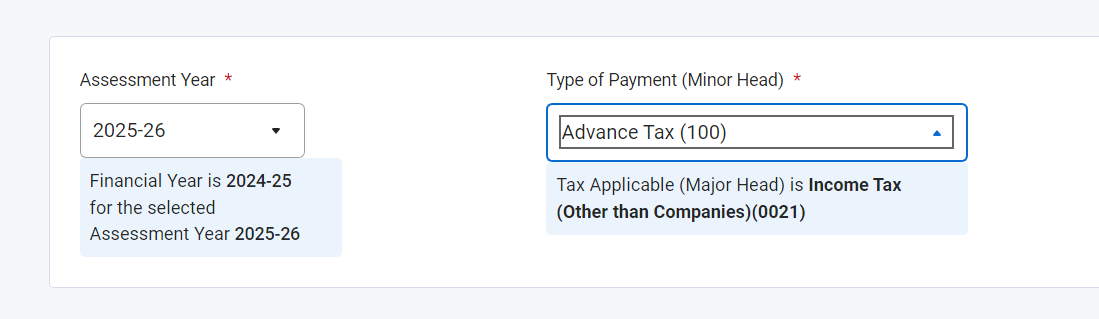
Step # 6: Mention the amount of tax you want to pay and click on continue.
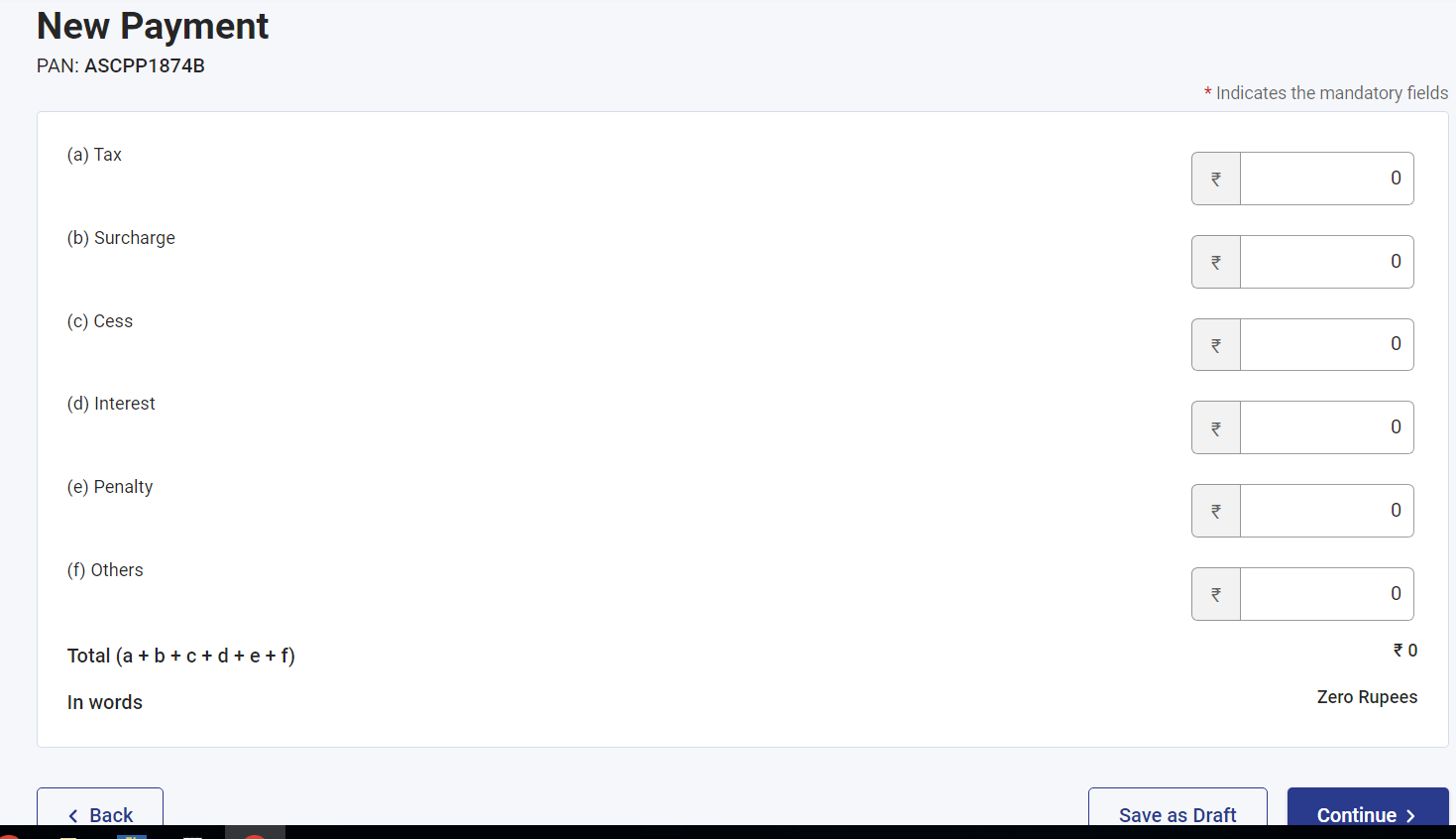
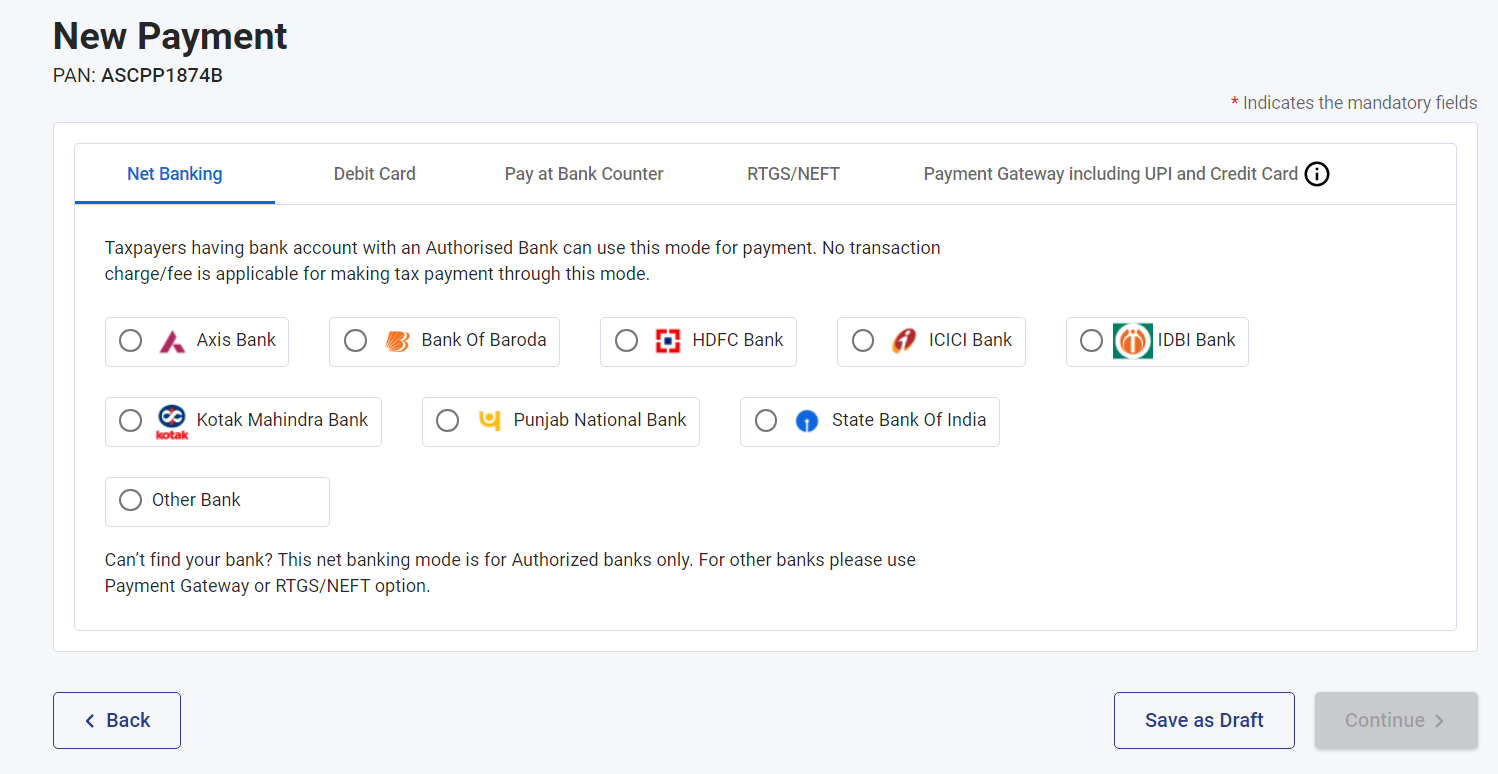
HOW MUCH TO PAY?
1st Installment – July 15th – 15%
2nd Installment – September 15th – 45% Less: advance tax already paid
3rd Installment – December 15th – 75% Less: advance tax already paid
4th Installment – March 15th – 100% Less: advance tax already paid
Amount of Advance tax to be paid will be computed based on your Profit from business, Capital gains, house property income & other income. TDS / TCS may be adjusted.



